Spotify: Create and Manage Your Spotify Artist Account

Table of Contents
Introduction
The rise of digital streaming has completely transformed the way artists share their music, and Spotify sits at the heart of this revolution. With millions of active listeners worldwide, knowing how to create and manage your Spotify artist account is essential for every musician seeking growth and global recognition. This account gives you access to analytics, promotional tools, and fan engagement features designed to help you succeed. Whether you’re an emerging artist or an established name, Spotify gives artists a strong set of tools to understand their audience and manage their presence effectively.
In this detailed guide, we’ll walk you through how to create and manage your Spotify artist account step by step. You’ll learn about account setup, verification, analytics tools, playlist submissions, and how A3Tunes can help distribute your music to Spotify efficiently. By the end, you’ll know exactly how to make your Spotify presence professional, impactful, and primed for growth.
Things to Know Before Creating a Spotify Artist Account
Before diving into the technical setup, it’s vital to understand what makes the Spotify artist account different from a regular listener account. This section will help you get familiar with the essentials and prepare for a successful start.
Understanding the Spotify for Artists Platform
Spotify for Artists is the dedicated platform where musicians manage their profiles, track performance, and access marketing tools. Once you log in through your Spotify artist account, you’ll find an intuitive dashboard displaying your most important streaming metrics—listener demographics, top songs, playlist activity, and how listeners discover your songs.
This platform serves as your music career’s control center. It’s not just about numbers; it’s about understanding your audience and making informed decisions that drive your success. By studying your data and optimizing your strategy, you can use Spotify for Artists to strengthen your brand presence.
Why Verification Matters on Spotify
Getting your Spotify artist account verified adds a layer of authenticity and professionalism to your profile. Verified artists get a blue checkmark and access to exclusive tools like playlist submissions, advanced analytics, and profile customization options. This badge not only enhances your credibility but also Verification gives your profile a professional look and helps fans easily identify your official page.
Verification also helps protect your identity and ensure that fans can easily distinguish your official profile from duplicates. Once verified, you can personalize your profile and make it a true representation of your artistry.
The Role of Distribution in Account Setup
Your music distribution partner plays a crucial role in setting up your Spotify artist account. Distributors like A3Tunes ensure your music is delivered correctly to Spotify with accurate metadata, cover art, and delivery requirements. Without proper distribution, your songs may not appear under your official profile or qualify for monetization.
A3Tunes simplifies this process by managing all the technical aspects, ensuring that your music appears seamlessly on Spotify. Once your tracks are live, you can claim your artist profile, verify it, and start managing your presence with confidence.
Navigating Spotify Artist Dashboard and Insights
Once your Spotify artist account is active, you’ll gain access to detailed analytics about your listeners. These insights include geographic data, listener habits, and playlist sources. Understanding this data is essential for planning marketing campaigns and tour strategies.
The dashboard updates in real time, allowing you to monitor performance as it happens. By consistently checking these analytics, you can identify trends, understand your audience better, and make data-driven creative choices.
Spotify’s Artist Policies and Best Practices
To ensure long-term success, every artist should follow Spotify’s community and content guidelines. These rules maintain the platform’s integrity and protect both creators and listeners. Avoid using misleading artwork or unauthorized samples, and always distribute through an authorized partner like A3Tunes.
Following best practices also improves your chances of being featured on editorial playlists or recommended by Spotify’s algorithm. Consistency, quality, and compliance are key to building a sustainable artist profile.
How to Create Your Spotify Artist Account
Once you’re ready to go live, setting up your Spotify artist account is straightforward. Here’s how you can get started quickly and correctly.
Step 1: Release Music Through a Distributor
Before you can claim your Spotify artist account, your music must be distributed to Spotify through an authorized distributor like A3Tunes. This ensures your songs are properly uploaded with the correct metadata, cover art, and rights.
A3Tunes handles this process from start to finish, ensuring your tracks are delivered to Spotify and other major streaming services seamlessly. Once your release is live, Spotify automatically generates a basic artist profile linked to your music.
Step 2: Claim Your Artist Profile
To claim your artist profile, visit the Spotify for Artists website and click “Claim Your Profile.” You’ll need to log in using your preferred method—email, Google, or Apple ID—and search for your artist name. Spotify will guide you through a quick verification process that confirms your identity and ownership of the music.
Once approved, you’ll gain full access to the Spotify for Artists dashboard. From there, you can personalize your profile, track analytics, and manage your releases.
Step 3: Customize Your Artist Profile
After logging in, take time to customize your Spotify artist profile to reflect your brand identity. Add a professional photo, write a compelling bio, and feature your top songs or playlists. Spotify also allows you to pin upcoming shows, merchandise links, and announcements directly on your page.
Your profile is the first impression new listeners get, so make sure it looks polished and engaging. Regular updates help maintain a strong connection with your audience and keep your page active in Spotify’s algorithms.
Step 4: Submit Your Music to Playlists
Once your Spotify artist account is verified, you can submit unreleased songs directly to Spotify’s editorial and algorithmic playlists. Getting featured on a playlist can help your music reach new listeners when it aligns well with the playlist’s style and curation. Editors review each song carefully, and pitching helps them understand your music better.
To improve your chances, craft detailed descriptions and provide context for your songs during submission. Regular playlist pitching also increases your visibility to Spotify curators and fans searching for new music.
Step 5: Track and Analyze Performance
With your Spotify artist account, you can monitor every aspect of your music’s performance. Check where your listeners are coming from, how they discover your songs, and which tracks perform best. These insights help you refine your strategy for future releases.
Tracking performance also allows you to test different marketing approaches, such as social media campaigns or collaborations, and see what resonates most with your fans.
Tips to Manage Your Spotify Artist Account Effectively
After setting up your account, consistent management ensures long-term success. Here are some best practices to maximize your Spotify potential.
Regularly Update Your Profile
Keeping your Spotify artist profile updated with new photos, bios, and featured tracks shows fans that you’re active and evolving. Keeping your profile active helps you present a fresh and updated presence to listeners on their profiles.
An up-to-date profile increases your chances of being discovered by new listeners. Make sure your visuals and tone align with your brand for a cohesive online identity.
Engage with Fans through Spotify Tools
Spotify provides tools like artist picks, concert listings, and fan-first notifications to keep your audience engaged. Use these features to promote releases, upcoming tours, or special announcements directly to your listeners.
Engaging consistently helps build stronger fan loyalty and boosts streaming numbers. Your Spotify artist account should serve as an extension of your overall marketing strategy.
Why Choose A3Tunes for Your Spotify Distribution
Choosing A3Tunes supports your Spotify journey with reliable distribution and helpful artist resources. A3Tunes specializes in delivering high-quality distribution, accurate reporting, and artist support tailored to independent creators.
With A3Tunes, you gain full control over your releases and royalties, plus access to valuable resources for marketing and promotion. Their expertise ensures your releases reach Spotify accurately, while you manage your artist profile through Spotify for Artists.
Conclusion
Creating and managing your Spotify artist account is more than just a technical step—it’s your gateway to building a lasting career in the digital music industry. From setting up your account to leveraging analytics, playlists, and fan engagement tools, Spotify gives you the power to control your artistic presence.
By partnering with A3Tunes, you can simplify distribution, enhance visibility, and focus on what truly matters—making great music. Start your Spotify journey today and let every stream bring you closer to your audience and your goals.
Share this article
Loading latest posts...
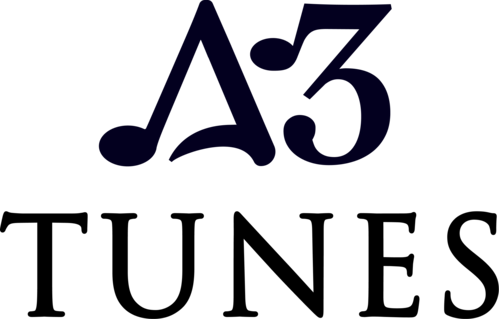
Bengaluru, INDIA
2025 A3 Tunes.All Rights Reserved
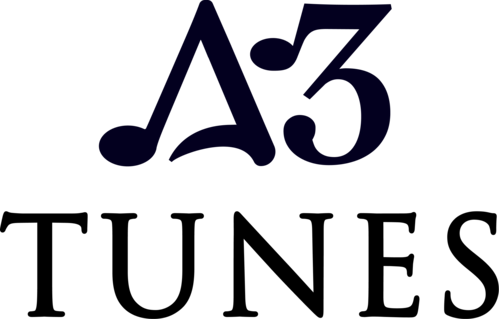
Bengaluru, INDIA
2025 A3 Tunes.All Rights Reserved