How to Upload Songs on Spotify and Get Noticed

Table of Contents
Introduction
For aspiring musicians, the dream of sharing your music with the world often begins with one powerful goal: getting your songs on Spotify. With over 600 million users, Spotify is one of the largest music streaming platforms globally. But with so many artists competing for attention, how can you stand out? Whether you’re an independent artist or a part of a band, learning how to upload songs on Spotify is your first step toward reaching a global audience.
In this blog, we’ll guide you step-by-step through the process of uploading your music to Spotify and boosting your chances of being discovered. From choosing the right distributor to optimizing your artist profile and leveraging promotional strategies, this guide will cover everything you need to know. If you’re ready to take your music career to the next level, keep reading and explore how A3Tunes can help you on your journey.
Things You Should Know Before Uploading Music to Spotify
Before diving into the uploading process, it’s important to understand the ecosystem of Spotify for Artists. This section outlines key foundational concepts that will help set you up for success.
Understanding Spotify for Artists
Spotify for Artists is a dashboard that allows musicians to manage their presence on the platform. This tool lets you track streams, update your profile, and pitch your songs to playlists. With Spotify for Artists, you gain insights that help you make informed marketing decisions.
Moreover, signing up for this tool is free and essential for anyone looking to build a lasting music career on Spotify. By verifying your artist profile, you also increase your credibility and improve your chances of playlist placements.
Role of Digital Distribution Platforms
Spotify does not accept direct uploads from independent artists. You need a digital music distributor like TuneCore, DistroKid, CD Baby, or A3Tunes. These platforms act as intermediaries, helping you distribute your tracks across various streaming services.
Choosing the right distributor is crucial. Some offer one-time fees, while others operate on subscription models. Factors such as royalties, delivery speed, and additional promotional tools should influence your decision.
Importance of High-Quality Audio
To maintain Spotify’s sound standards, always upload high-quality, professionally mixed and mastered audio files. Most distributors require formats like WAV or FLAC. Poor audio quality can lead to listener drop-off and negatively impact your brand.
Investing in professional mastering can make your track stand out in a sea of competition. Quality audio improves your chances of getting playlisted and shared.
Metadata and ISRC Codes
Metadata includes details like song title, artist name, release date, and genre. Accurate metadata ensures that your song is discoverable. ISRC (International Standard Recording Code) is a unique identifier for each track, which your distributor usually provides.
Having complete and correct metadata not only boosts visibility but also ensures you get paid correctly through royalty tracking systems.
Setting a Release Strategy
Planning your release schedule is as important as creating great music. Consider releasing singles leading up to an album or EP to keep listeners engaged. Use the pre-save feature and schedule your releases at least four weeks in advance for playlist pitching.
This planned approach gives you time to build anticipation through marketing and ensures better results when your music goes live.
Step-by-Step Guide: How to Upload Songs on Spotify
Once you’re prepared, it’s time to upload your music. Here’s a comprehensive look at each stage of the process.
Step 1: Choose a Reliable Music Distributor
Your first task is to pick a trusted digital distributor. Popular choices include A3Tunes, DistroKid, TuneCore, and CD Baby. Each platform varies in pricing, royalty distribution, and speed of delivery.
A3Tunes offers artist-centric features like personalized support and faster track approvals, making it ideal for newcomers looking for guidance. Review all terms and choose a platform aligned with your goals.
Step 2: Create an Account and Upload Your Track
Once you’ve selected a distributor, sign up and start the upload process. You’ll need to provide your audio files (usually in WAV format), artwork, and metadata.
Be thorough with your metadata entries. Distributors also ask for copyright ownership details, contributor credits, and publishing rights if applicable. Submit everything accurately to avoid delays.
Step 3: Claim Your Spotify for Artists Profile
After your song is scheduled for release, claim your Spotify for Artists profile. You can do this once your track is live or via the pre-release process using a Spotify URI.
Having access to your artist dashboard allows you to pitch your song to editorial playlists, analyze listener demographics, and tailor your content accordingly.
Step 4: Pitch to Spotify Editorial Playlists
Spotify offers a pitch tool in your dashboard where you can submit unreleased tracks for playlist consideration. Submitting early—ideally 4-6 weeks before the release date—increases your chances.
Provide a detailed pitch including the song’s story, genre, mood, and instrumentation. Being authentic and clear helps curators see the value of your music.
Step 5: Promote Your Release
Uploading your song is just the beginning. Build anticipation with social media teasers, behind-the-scenes content, and countdowns. On release day, update your bio and profile banner to reflect the new track.
Leverage music blogs, influencers, and targeted ads to reach a broader audience. Services like A3Tunes also offer tailored promotional campaigns.
How to Maximize Visibility and Streams on Spotify
Getting on Spotify is one thing; getting noticed is another. Here are strategic ways to build your listener base and enhance visibility.
Build a Compelling Spotify Profile
Your profile should reflect your brand. Include a professional bio, press-quality images, social media links, and featured playlists.
A polished profile enhances credibility and encourages users to follow you and stream your songs. Consistency across platforms reinforces brand recognition.
Use Spotify Canvas and Storylines
Spotify Canvas lets you add looping visuals to your track, while Storylines offer background context. Both features elevate listener engagement.
These tools make your release more interactive and memorable. Unique visuals often lead to higher shares and repeat plays.
Collaborate with Other Artists
Collaboration introduces you to new audiences. Whether it’s a feature or a remix, working with other musicians helps expand your reach.
Strategic partnerships also boost playlist placements and cross-promotion. Reach out to artists with complementary styles for best results.
Engage Your Audience Regularly
Consistent engagement fosters a loyal fanbase. Use Spotify’s Artist Pick to highlight new music, and create playlists to showcase your taste.
Respond to fan comments on social media and share user-generated content. The more active you are, the more likely fans will support your journey.
Analyze and Adapt Using Spotify Insights
Track your performance using the analytics tools available in Spotify for Artists. Learn which cities, demographics, and playlists generate the most streams.
Use this data to refine your marketing, plan tours, and shape future releases. Informed decisions lead to sustainable growth.
Why Choose A3Tunes for Music Distribution
A3Tunes isn’t just a distribution service—it’s your partner in building a music career. With a focus on empowering independent artists, A3Tunes offers personalized services, one-on-one support, and robust promotional tools that go beyond standard distribution.
Their transparent pricing, fast delivery, and artist-first approach make them a standout choice in a crowded market. Whether you’re launching your first single or a full album, A3Tunes equips you with everything you need to succeed.
For more details on A3Tunes’ music distribution services, click here.
Conclusion
Learning how to upload songs on Spotify is an empowering step for any artist looking to grow their audience and establish their brand. By understanding the key requirements, selecting the right distribution partner, and applying smart promotional strategies, you can significantly increase your chances of being discovered.
Spotify offers incredible tools for artists, but success depends on how effectively you use them. Take the time to prepare your release properly, pitch strategically, and continuously engage with your audience.
Ready to make your music heard around the world? Partner with A3Tunes today and take your first step toward Spotify stardom.
FAQs
- How do I upload my songs to Spotify without a label?
Use a digital distributor like A3Tunes or DistroKid to release your music independently on Spotify. - What audio format should I use for uploading?
WAV or FLAC files are recommended for best audio quality. - Can I upload music to Spotify for free?
Some distributors offer free plans, but most charge a fee or take a percentage of royalties. - How long does it take for a song to go live on Spotify?
Typically 3-7 days, but submitting 4 weeks in advance allows time for playlist pitching. - What is Spotify for Artists?
A dashboard that helps you manage your Spotify presence, access analytics, and pitch to playlists. - Do I need cover art for my song?
Yes, professional cover art is essential and required by all distributors. - Can I edit a song after uploading it?
You can update metadata and profile info, but not the audio file itself. - How can I get on Spotify playlists?
Pitch your song via Spotify for Artists and promote it to curators. - Is it possible to earn money from Spotify streams?
Yes, you’ll earn royalties based on stream count, managed via your distributor. - Why should I choose A3Tunes for distribution?
A3Tunes offers personalized support, competitive pricing, and promotional tools designed for independent artists.
Share this article
Loading latest posts...
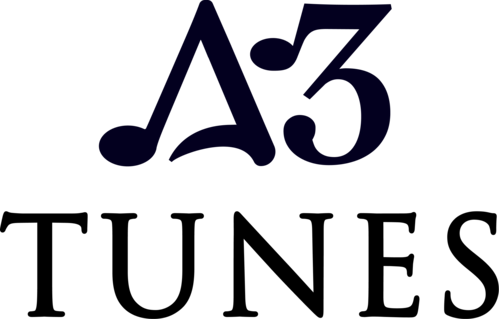
Bengaluru, INDIA
2025 A3 Tunes.All Rights Reserved
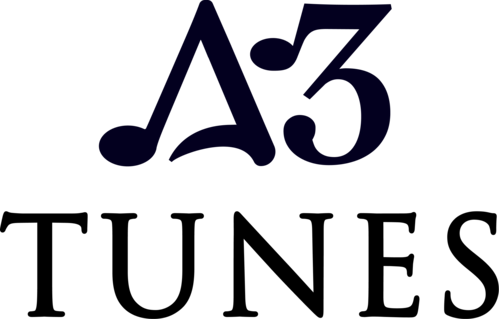
Bengaluru, INDIA
2025 A3 Tunes.All Rights Reserved