How to Upload Songs on Spotify Without a Label

Table of Contents
Uploading your music to Spotify used to feel like breaking into an exclusive club. For independent artists without a record label, the journey seemed confusing, slow, and overwhelming. But in today’s digital-first music scene, uploading songs on Spotify without a label is not only possible but increasingly common. Whether you’re a solo artist, DJ, or indie band, reaching millions of global listeners is within your grasp—if you know what steps to take and which tools to use.
This comprehensive guide will walk you through every necessary step, from understanding Spotify’s policies to choosing the right distributor and optimizing your music for visibility. If you’re searching for “how to upload songs on Spotify” without the backing of a label, you’re in the right place. By the end of this blog, you’ll be equipped with a step-by-step plan to independently release your music on one of the world’s top streaming platforms. Upload your tracks now with A3Tunes.
Things to Know Before Uploading to Spotify Without a Label
Before diving into the actual upload process, it’s essential to understand some foundational elements. These include Spotify’s submission structure, metadata expectations, and the roles of digital music distributors. Mastering these aspects ensures your upload process will be smoother and your music will reach the right audience without delays.
Understanding Spotify’s Music Distribution Model
Spotify doesn’t allow artists to upload music directly. Instead, you must go through a digital music distributor, which acts as the bridge between your tracks and Spotify’s massive user base. Companies like DistroKid, TuneCore, and CD Baby are popular options. These platforms handle licensing, royalty collection, and delivery to all major streaming services.
Secondary keywords: Spotify distributor, digital distribution.
Legal Rights and Ownership of Your Music
As an independent artist, you must hold the full rights to the music you’re uploading. This includes the sound recording and, if applicable, the underlying composition. Uploading copyrighted material that you don’t own can result in removal or even legal issues.
Secondary keywords: music rights, copyright ownership.
Importance of Metadata Accuracy
Metadata includes your song title, artist name, release date, genre, and artwork. Accurate metadata ensures your track is properly indexed, searchable, and displayed correctly on Spotify. Mislabeling can delay or derail your release.
Secondary keywords: music metadata, song information.
Preparing High-Quality Audio Files
Spotify accepts files in WAV or FLAC format for the best sound quality. Ensure your audio is mastered and meets streaming standards, typically 16-bit/44.1 kHz stereo WAV files. Poor audio quality can turn off listeners and damage your credibility.
Secondary keywords: audio quality, music mastering.
Album Artwork and Branding Requirements
Your album art must be square, at least 3000 x 3000 pixels, and free from copyrighted images or logos. Eye-catching and professional artwork helps boost credibility and appeal to potential listeners.
Secondary keywords: album cover design, music branding.
Step-by-Step Guide to Uploading Songs on Spotify Without a Label
Now that you understand the basics, let’s walk through the upload process from start to finish. This section is your ultimate roadmap to releasing music independently on Spotify.
Choose the Right Music Distributor for Spotify
Start by choosing a digital music distributor that suits your budget and goals. Some charge annual fees (DistroKid), while others take a percentage of your royalties (CD Baby). Evaluate features like speed of delivery, customer support, and distribution reach before deciding.
Secondary keywords: music aggregator, independent music release.
Create Your Artist Profile on Spotify for Artists
Once your music is submitted, claim your Spotify for Artists profile. This platform gives you access to analytics, playlist pitching tools, and customization features like bio, photos, and tour dates.
Secondary keywords: Spotify for Artists, artist profile setup.
Upload Your Music and Metadata via the Distributor
Log into your chosen distributor, upload your audio files, and fill out the necessary metadata. Choose your release date and platforms (ensure Spotify is selected). Double-check all entries before final submission.
Secondary keywords: song upload process, release management.
Schedule Your Release Strategically
Aim for at least 3-4 weeks of lead time before your release date. This allows you to pitch your track for playlist consideration and begin promoting through social media and email campaigns.
Secondary keywords: music release strategy, Spotify playlists.
Promote Your Music Post-Upload
Uploading your song is just the beginning. Share it across your social channels, send it to blogs, and encourage fans to pre-save. Use Spotify Canvas and Marquee ads if your budget allows.
Secondary keywords: music promotion, independent artist marketing.
Why Choose A3 Tunes to Upload Your Songs on Spotify
A3 Tunes simplifies the entire music distribution process. We help independent artists get their songs on Spotify, Apple Music, Amazon, and more—without the hassle. With our platform, you retain 100% ownership and earn royalties directly. We offer fast delivery, metadata assistance, and ongoing promotional support to ensure your release gets noticed. Whether you’re launching your first single or an entire album, A3Tunes provides the tools and guidance to help you succeed in today’s competitive music landscape.
Conclusion
Uploading your music to Spotify without a label is no longer a dream reserved for elite artists. By choosing the right distributor, preparing professional-quality content, and understanding how Spotify’s backend works, you can share your music with a global audience. Follow this guide, and you’ll not only learn how to upload songs on Spotify but also how to stand out and thrive as an independent musician. With platforms like A3 Tunes supporting your journey, your music career has never had more potential.
FAQs
- Can I upload music to Spotify without a distributor?
No. Spotify requires artists to use a digital music distributor to upload their songs. - Which is the best distributor for independent artists?
DistroKid, TuneCore, and CD Baby are popular among independent artists for different reasons including cost and services. - How much does it cost to upload a song to Spotify?
It varies by distributor. Some charge per release, while others offer annual subscription models. - Do I keep 100% of my royalties?
That depends on the distributor. Some allow full royalty retention; others take a percentage. - What format should my music be in for Spotify?
Use WAV or FLAC files, typically 16-bit/44.1 kHz stereo. - Can I upload cover songs?
Yes, but you need the proper licensing from the original copyright holder. - How long does it take for a song to appear on Spotify?
It can take 3-7 days or more, depending on your distributor. - Can I edit my release after submission?
Minor edits might be possible, but changes after submission can be limited or require re-uploading. - Will I be able to access analytics?
Yes. Spotify for Artists gives detailed insights into streams, demographics, and listener behavior. - Is A3Tunes a Spotify distributor?
Yes. A3Tunes offers comprehensive distribution services for independent artists.
Share this article
Loading latest posts...
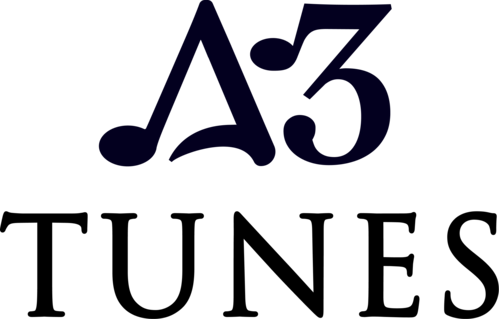
Bengaluru, INDIA
2025 A3 Tunes.All Rights Reserved
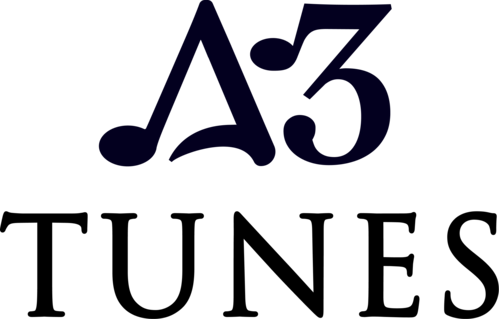
Bengaluru, INDIA
2025 A3 Tunes.All Rights Reserved