Spotify Canvas: Make Your Tracks Stand Out

Table of Contents
Introduction
When it comes to capturing your listeners’ attention in the digital age, visuals play just as important a role as sound. With Spotify Canvas, artists can elevate their tracks by adding short looping visuals that create a more immersive experience. Instead of a static album cover, Spotify Canvas lets you turn your music into a moving piece of art, keeping fans engaged and coming back for more.
Whether you’re an independent musician or an established artist, Spotify Canvas helps add a unique visual touch that supports your artist identity. Spotify Canvas helps make your music instantly recognizable and memorable. In this detailed guide, we’ll explore how to use Spotify Canvas effectively to enhance your artist profile. We’ll also cover the benefits, creative tips, and how A3Tunes can help you manage your Spotify presence seamlessly, from music distribution and artist guidance. A3Tunes supports your releases with reliable delivery and artist tools, while Spotify for Artists gives you full control over Canvas visuals and profile customization.
Things to Know Before Using Spotify Canvas
Before you dive into creating your first Canvas, it’s important to understand how the feature works and what it can do for your brand. These insights will help you make the most of this powerful tool.
What Is Spotify Canvas?
Spotify Canvas is a looping visual that plays in the background when listeners stream your music on the Spotify mobile app. Each Canvas is 3–8 seconds long and plays automatically when your track starts, replacing the standard album art.
These visuals can be animations, abstract designs, motion graphics, or short clips of your performance. The goal is to create a visual connection that enhances the emotion of your music and keeps your audience engaged longer.
Why Spotify Canvas Matters for Artists
Visual content is now one of the most effective ways to engage audiences, and Spotify Canvas takes advantage of that trend. Songs with Canvas visuals often see better visual engagement, such as more shares or profile visits.
For independent artists, Canvas provides a professional touch that helps present their music more professionally on the platform. It’s an opportunity to express creativity beyond sound and reinforce brand identity through visual storytelling.
Spotify Canvas Requirements and Specifications
Before uploading, ensure your visuals meet Spotify’s technical requirements. Canvas videos must be 3–8 seconds long, in a vertical format (9:16 ratio), and saved as MP4 or JPEG files. The resolution should be 720px to 1080px wide to maintain clarity across all devices.
Spotify also recommends avoiding text-heavy visuals, as looping designs work best with abstract or motion-driven imagery. Keeping it minimal ensures your video complements rather than distracts from your music.
The Impact of Spotify Canvas on Engagement
Spotify’s research shows that songs featuring a Spotify Canvas have higher listener retention and sharing rates. When fans see movement or storytelling that complements the track, they’re more likely to engage emotionally and remember the song.
In fact, artists who use Canvas effectively may see better interaction with the listener. This visual layer transforms music from a purely auditory experience into a full sensory one.
How Canvas Differs from Traditional Music Videos
While both Canvas and music videos combine visuals with sound, their purposes differ. Music videos tell a story over several minutes, while a Spotify Canvas enhances a track’s mood through short, captivating visuals.
Think of Canvas as a looping motion poster—something that visually represents your brand and adds character to your profile. It’s the modern evolution of album art in the streaming era.
How to Create the Perfect Spotify Canvas
Creating an effective Spotify Canvas is about merging art, emotion, and branding. Here’s how you can craft visuals that enhance your tracks and attract more listeners.
Step 1: Conceptualize the Visual
Start by deciding what emotion or idea your song conveys. The best Canvases align with the tone of the music—whether it’s energetic, romantic, or introspective. Sketch ideas that represent your sound visually, such as slow-motion effects for calm tracks or abstract patterns for upbeat ones.
A3Tunes recommends consistency across your visuals. A cohesive visual identity across all your releases helps fans instantly recognize your work, building a strong artist brand over time.
Step 2: Create or Select Visuals
You can design a Canvas using tools like Adobe After Effects, Canva, or even smartphone video editors. If you’re not a visual designer, you can use motion stock videos or collaborate with visual artists.
Remember to loop your visuals seamlessly. A well-looped Canvas keeps the viewer’s focus on your music without feeling repetitive or jarring.
Step 3: Upload via Spotify for Artists
Once your visuals are ready, log in to your Spotify for Artists dashboard. Navigate to “Music,” select the track you want to enhance, and click “Add Canvas.” Upload your file and preview the loop to ensure smooth playback.
Spotify allows you to change or update your Canvas at any time, so don’t hesitate to experiment with different visuals for seasonal releases or special promotions.
Step 4: Optimize for Mobile Experience
Since Spotify Canvas only appears on mobile devices, make sure your visuals are optimized for smaller screens. Avoid text or intricate details that might not translate well. Instead, focus on color, movement, and mood.
Test your Canvas on multiple devices before publishing to ensure it appears clear and impactful. Subtle movements and smooth transitions tend to perform best across all genres.
Step 5: Measure Engagement and Iterate
After uploading your Canvas, use Spotify for Artists’ analytics to monitor listener behavior. Check metrics such as shares, saves, and playlist adds to determine how your visuals affect engagement.
If one style resonates more with fans, use that insight for future releases. Continuous experimentation ensures your Canvases evolve with your audience’s preferences.
Creative Ideas for Spotify Canvas Design
The best Spotify Canvas visuals are the ones that tell a story or evoke emotion. Here are some creative approaches to consider.
Lyric Motion Loops
Display a single moving lyric or phrase that connects emotionally with listeners. Keep it minimal but expressive—animated text synced to your beat works well for storytelling.
Pairing lyrical elements with motion backgrounds creates an elegant yet impactful Canvas that enhances the song’s message without overwhelming it.
Artist Performance Clips
Short clips from your music video, studio sessions, or live performances make excellent Canvas visuals. They bring authenticity and connect fans with your creative process.
Choose dynamic shots—such as slow-motion strumming, dancing, or expressive gestures—that convey emotion and energy.
Abstract and Motion Art
Abstract visuals are timeless and versatile. Use swirling colors, particle effects, or glitch aesthetics to evoke mood and rhythm. These work especially well for instrumental, electronic, or ambient genres.
The key is to align your visuals with the energy of the track. Even a simple animation can elevate your music when executed with intention.
Behind-the-Scenes Visuals
Give fans a glimpse into your recording sessions or creative environment. These real, unfiltered moments foster a sense of intimacy and authenticity.
A behind-the-scenes Canvas helps humanize your brand and build stronger connections with your listeners.
Album-Themed or Storyline Canvases
If you’re releasing a full album or EP, create Canvases that share a visual theme. This adds cohesion to your discography and makes your releases feel more cinematic.
Using similar colors, symbols, or styles across songs strengthens your visual identity and makes your brand more recognizable.
Why Choose A3Tunes for Spotify Distribution and Artist Support
Once your Spotify Canvas is ready, you’ll want to ensure your tracks reach the widest audience possible. A3Tunes ensures your songs reach Spotify and other streaming platforms smoothly. Once your music is live, you can upload and manage your Canvas visuals directly through Spotify for Artists. Together, both platforms give you full control over how your music and visuals appear.
A3Tunes also provides guidance on optimizing your artist profile, using analytics, and growing your fan base. From mastering and distribution to marketing and visual presentation, A3Tunes empowers artists to take full control of their digital journey.
Conclusion
Spotify Canvas is more than just a visual add-on—it’s a storytelling tool that can enhance listener experience and help build your visual identity and brand recognition. By pairing your music with captivating visuals, you create a complete sensory experience that leaves a lasting impression.
With A3Tunes as your partner in distribution and promotion, you can ensure your music and visuals reach the right audience globally. Start experimenting with Spotify Canvas today and let your creativity shine—because in the streaming era, how your music looks can be just as powerful as how it sounds.
Share this article
Loading latest posts...
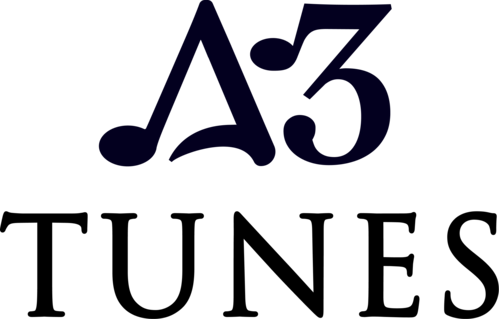
Bengaluru, INDIA
2025 A3 Tunes.All Rights Reserved
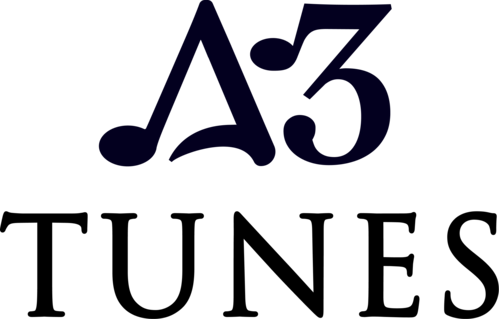
Bengaluru, INDIA
2025 A3 Tunes.All Rights Reserved