Top Mistakes to Avoid With AI Mastering

Table of Contents
Introduction
AI mastering has revolutionized the way musicians and producers finalize their tracks. What once required expensive studio time and expert engineers can now be accomplished with the click of a button. But while artificial intelligence offers speed, affordability, and consistency, many users misunderstand its purpose or misuse the technology entirely. As AI mastering tools continue to grow in popularity, it’s important to know not just how to use them—but how to avoid common mistakes that could compromise the quality of your final product.
In this guide, we’ll explore the top pitfalls artists make when using AI mastering tools, how these errors affect the end result, and best practices to ensure a polished, professional sound. If you’re seeking reliable AI mastering for your music, check out A3Tunes’ services here—designed by artists, for artists, to optimize your sound with precision and style.
Things to Know Before Using AI Mastering Services
AI mastering is not a one-size-fits-all solution. Understanding the limitations and capabilities of these tools is critical to getting the best results. Let’s first cover key insights to keep in mind before submitting your track to any AI mastering platform.
Understand What AI Mastering Really Does
AI mastering uses algorithms to adjust volume, EQ, stereo width, and compression based on pre-trained data and genre-based profiles. It automates what a human mastering engineer would typically do.
However, it doesn’t “fix” a poor mix. If your track is unbalanced or muddy, AI mastering may emphasize flaws rather than improve them. It’s crucial to start with a clean, well-mixed track.
Choose the Right File Format and Quality
Uploading a compressed MP3 instead of a high-resolution WAV file significantly affects mastering results. AI algorithms work best with full dynamic range and uncompressed audio.
Stick to 24-bit WAV files at the sample rate your project was recorded in (44.1kHz or 48kHz are standard). This gives the algorithm the cleanest canvas to work on.
Be Aware of Genre-Specific Settings
Most AI mastering tools provide genre presets. These influence how the algorithm processes loudness, EQ curves, and stereo spread.
Mislabeling your genre or using the wrong preset can result in mismatched tonal qualities. Always choose a setting that aligns closely with your intended sound.
AI Can’t Replace Human Emotion
While AI is precise, it lacks emotional sensitivity. It doesn’t understand your song’s narrative, lyrical weight, or artistic intention the way a human can.
This is why some tracks benefit from hybrid mastering—using AI for efficiency and humans for final refinements. Know your creative goals before deciding your approach.
Not All AI Mastering Services Are Equal
Every platform uses different algorithms, datasets, and user controls. A one-minute preview from one service might sound drastically different from another.
Before committing, test multiple platforms and compare results. Some services, like A3Tunes, offer customized adjustments and user feedback loops for optimal output.
Common Mistakes to Avoid With AI Mastering
1. Uploading a Poorly Mixed Track
AI mastering cannot save a bad mix. Tracks with uneven volume, clashing frequencies, or excessive reverb will only be amplified in their flaws post-mastering.
Before uploading, ensure vocals sit well in the mix, the low end is clean, and there’s headroom (around -6dB) for mastering to work effectively.
2. Ignoring Headroom Requirements
If your track is already peaking at 0dB, there’s no space for the algorithm to enhance it. This can cause distortion or unintended volume compression.
Leave headroom by lowering your master fader or using a limiter set to -6dB. This gives the AI mastering tool enough room to apply dynamic processing correctly.
3. Overprocessing in the Mix Stage
Too much EQ, compression, or limiting before mastering can limit what the AI can enhance. A track that’s overly “cooked” often sounds flat or lifeless after AI mastering.
Stick to light processing during mixing. Let mastering handle the polish, volume, and final spectral adjustments.
4. Choosing the Wrong AI Preset or Genre
Selecting an EDM preset for a folk acoustic song can lead to over-compressed highs and exaggerated bass. AI mastering tools tailor output based on genre-specific targets.
Take time to explore presets and listen to their impact. Choose the one that best suits your song’s instrumentation and dynamics.
5. Mastering Without Reference Tracks
Without referencing commercially released songs in the same genre, you won’t have a benchmark for loudness, tone, and balance.
AI mastering services may let you upload reference tracks or select industry standards. Use these features to calibrate your sound.
6. Relying Solely on AI Without Listening Critically
Some users trust AI mastering blindly, never revisiting the result on multiple playback systems. This is a huge mistake.
Always check your master on headphones, monitors, phone speakers, and cars. What sounds good on one system might not on another.
7. Ignoring Final Output Settings (Loudness, File Type)
After mastering, exporting in the wrong format or not checking loudness can ruin a release. Ensure your final file meets streaming platform requirements.
Platforms like Spotify and Apple Music normalize tracks to around -14 LUFS. Make sure your AI master isn’t too loud or quiet.
8. Not Backing Up the Original Mix
Once you overwrite your mix with an AI master, you can’t go back. Always keep the original session and pre-mastered file.
This allows you to try different mastering approaches later or return to your mix if you decide to hire a human engineer.
9. Assuming One Master Works Everywhere
Each platform—Spotify, YouTube, radio—has different compression and playback standards. A master optimized for one might underperform on another.
Create platform-specific masters or check how your AI mastering provider adapts output for various distribution channels.
10. Skipping Final Metadata and Tagging
Proper metadata ensures your song is displayed correctly on streaming platforms. AI mastering doesn’t usually handle this.
Use a tagging tool post-mastering to embed artist name, ISRC code, album title, and artwork. This step is vital for digital distribution.
Why A3Tunes is the Smart Choice for AI Mastering
Unlike generic mastering platforms, A3Tunes combines cutting-edge AI with music industry insight. Their mastering engine adapts dynamically to the unique character of each track, providing results that are both technically accurate and emotionally resonant.
What sets A3Tunes apart is their user-first interface, support for multiple genres, and real-time preview features. Artists can receive feedback, make adjustments, and compare multiple versions before finalizing a master.
Whether you’re mastering a single, an EP, or a full album, A3Tunes offers scalable solutions at competitive prices. Their AI is trained by actual mastering engineers, ensuring results that rival studio-level quality. Try it out here.
Conclusion
AI mastering opens new possibilities for musicians, but only when used wisely. Avoiding the mistakes outlined in this guide can help you produce professional-sounding tracks that hold up against commercial releases. From proper mix preparation to careful preset selection, every detail matters when handing your music over to an algorithm.
By partnering with platforms like A3Tunes, artists can benefit from smart automation without compromising on sound. Keep learning, keep listening critically, and use AI mastering as a powerful tool—not a crutch—in your music production workflow.
FAQs
- What is AI mastering?
AI mastering uses artificial intelligence to apply EQ, compression, and other adjustments to audio tracks, simulating what a human mastering engineer would do. - Is AI mastering as good as human mastering?
It depends on the track and use case. AI is great for speed and affordability, while human engineers offer more emotional and creative input. - What file format should I upload for mastering?
Use high-resolution WAV files (24-bit preferred) for the best results. - Can I master a track that hasn’t been mixed?
It’s not recommended. A clean mix is essential for effective mastering—AI or otherwise. - What’s the ideal headroom before mastering?
Leave around -6dB of headroom in your mix to give the mastering algorithm space to work. - Do AI mastering platforms support genre presets?
Yes, most platforms offer genre-specific mastering options to tailor output based on musical style. - How do I check if my master sounds good?
Test your master on multiple devices—studio monitors, headphones, car stereo, and phone speakers. - Can AI mastering prepare tracks for Spotify and Apple Music?
Yes, many services optimize loudness and file format to meet streaming platform standards. - Is it safe to rely solely on AI for all my mastering needs?
For demos and quick releases, yes. For high-stakes projects, consider a hybrid approach or human review. - Where can I access A3Tunes AI mastering services?
Visit https://a3tunes.com/ to get started with intelligent mastering for your music.
Share this article
Loading latest posts...
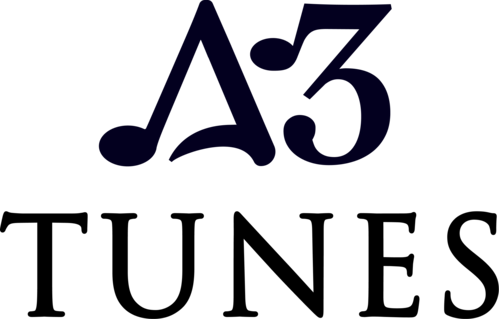
Bengaluru, INDIA
2025 A3 Tunes.All Rights Reserved
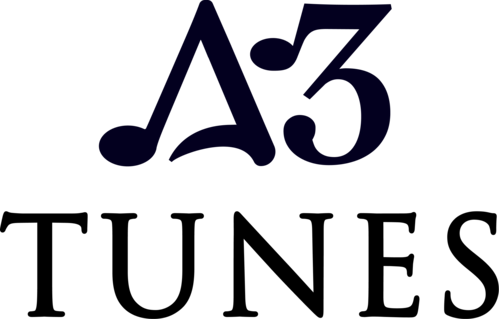
Bengaluru, INDIA
2025 A3 Tunes.All Rights Reserved